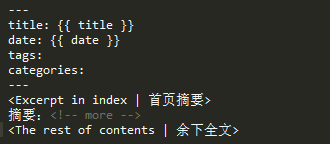ssh: connect to host github.com port 22: Connection timed out
fatal: Could not read from remote repository.
Please make sure you have the correct access rights
and the repository exists.
FATAL Something's wrong. Maybe you can find the solution here: http://hexo.io/docs/troubleshooting.html
Error: ssh: connect to host github.com port 22: Connection timed out
fatal: Could not read from remote repository.
Please make sure you have the correct access rights
and the repository exists.
at ChildProcess.<anonymous> (D:\src\Git\imdba\node_modules\hexo-util\lib\spawn.js:37:17)
at emitTwo (events.js:106:13)
at ChildProcess.emit (events.js:191:7)
at ChildProcess.cp.emit (D:\src\Git\imdba\node_modules\cross-spawn\lib\enoent.js:40:29)
at maybeClose (internal/child_process.js:877:16)
at Socket.<anonymous> (internal/child_process.js:334:11)
at emitOne (events.js:96:13)
at Socket.emit (events.js:188:7)
at Pipe._handle.close [as _onclose] (net.js:498:12)
FATAL ssh: connect to host github.com port 22: Connection timed out
fatal: Could not read from remote repository.
Please make sure you have the correct access rights
and the repository exists.
Error: ssh: connect to host github.com port 22: Connection timed out
fatal: Could not read from remote repository.
Please make sure you have the correct access rights
and the repository exists.
at ChildProcess.<anonymous> (D:\src\Git\imdba\node_modules\hexo-util\lib\spawn.js:37:17)
at emitTwo (events.js:106:13)
at ChildProcess.emit (events.js:191:7)
at ChildProcess.cp.emit (D:\src\Git\imdba\node_modules\cross-spawn\lib\enoent.js:40:29)
at maybeClose (internal/child_process.js:877:16)
at Socket.<anonymous> (internal/child_process.js:334:11)
at emitOne (events.js:96:13)
at Socket.emit (events.js:188:7)
at Pipe._handle.close [as _onclose] (net.js:498:12)